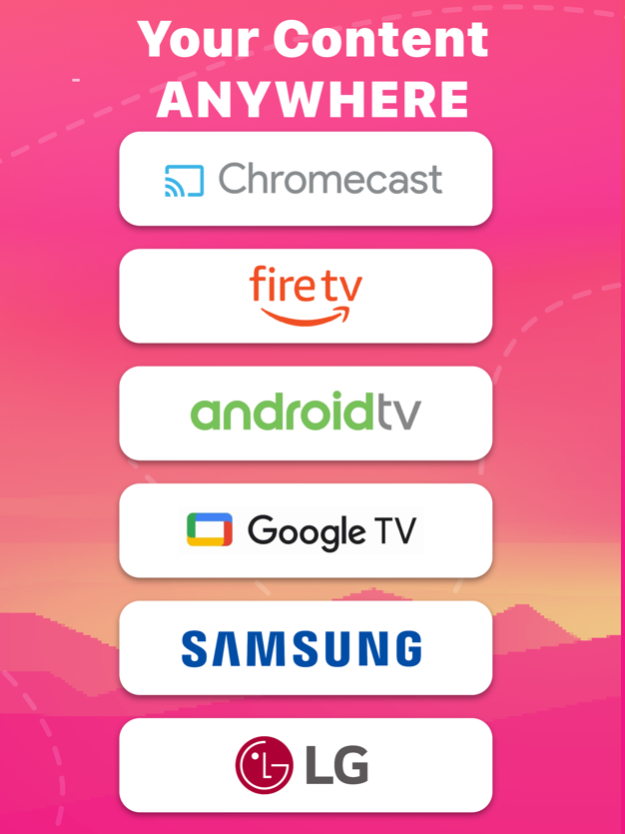Screen Mirroring・Cast・Mirror 20240404
Free Version
Publisher Description
Replica is an app that takes video from your iPhone or iPad and puts it onto your TV using screen mirroring.
Normally you'd need a device that supports AirPlay but not with Replica!
With Replica installed you can send video to almost any TV or computer.
Supported devices include streaming devices such as Google Chromecast, Amazon Fire TV, Android TV, and many more.
Smart televisions from Samsung, LG, TCL, Xiaomi, Sony Bravia, Philips, Hitachi, and Toshiba are just some of those supported.
You can even use Replica to put video onto your Tesla's big screen, too. In fact, any device with Apple Safari, Google Chrome, or Microsoft Edge installed can receive video from Replica.
Being able to mirror your screen can come in super handy.
- Need to run a Keynote presentation at work, but want to be able to show everyone on a large screen? No problem.
- Want to show off photos from your vacation, but don't have an AirPlay-compatible TV? Replica has the answer.
- Want to be able to watch your home movies on almost any TV or computer? Now you can.
- Need to watch web-based video from your browser on a bigger screen? We've got you.
- Want to cast social media apps like Instagram or TikTok onto the TV? Replica handles it.
- Need to show messaging apps like Whatsapp or Telegram to everyone? Show it with Replica.
Using Replica is as easy as can be and is as simple as downloading the app onto your iPhone or iPad, connecting to the display device following on-screen instructions, and enjoying the show. With great video quality and low latency, Replica is the only app you need to put any iPhone or iPad into the big screen.
We're so confident that you'll love Replica that we offer a referral program invite a friend and get an extended free trial, plus a discounted annual plan!
DISCLAIMER: Some apps with copyrighted content (Apple TV, Fitness, Music, Netflix or Prime) will not work when using screen mirroring via Replica. In the case of protected content, a black screen will appear. This is not a fault of Replica, but rather a feature implemented by the content providers.
A note for Tesla users: Do not use this app while driving. The use of this app may be restricted based on your local jurisdiction. This app should only be used when the car is parked. A vehicle with the MCU2 hardware is required for screen mirroring.
The app is not affiliated with Google, Amazon, Tesla or any other trademark mentioned.
This is not an official app of Google, Amazon, or Tesla.
For any questions or concerns, please contact:
replica.cast.app@gmail.com
Website
https://www.tryreplica.com
Privacy Policy
https://www.tryreplica.com/privacy-policy/
Terms of Use
https://www.tryreplica.com/terms-of-use/
Apr 6, 2024
Version 20240404
Bug fixes and improvements
About Screen Mirroring・Cast・Mirror
Screen Mirroring・Cast・Mirror is a free app for iOS published in the System Maintenance list of apps, part of System Utilities.
The company that develops Screen Mirroring・Cast・Mirror is Tiago Martinho LTD. The latest version released by its developer is 20240404.
To install Screen Mirroring・Cast・Mirror on your iOS device, just click the green Continue To App button above to start the installation process. The app is listed on our website since 2024-04-06 and was downloaded 1 times. We have already checked if the download link is safe, however for your own protection we recommend that you scan the downloaded app with your antivirus. Your antivirus may detect the Screen Mirroring・Cast・Mirror as malware if the download link is broken.
How to install Screen Mirroring・Cast・Mirror on your iOS device:
- Click on the Continue To App button on our website. This will redirect you to the App Store.
- Once the Screen Mirroring・Cast・Mirror is shown in the iTunes listing of your iOS device, you can start its download and installation. Tap on the GET button to the right of the app to start downloading it.
- If you are not logged-in the iOS appstore app, you'll be prompted for your your Apple ID and/or password.
- After Screen Mirroring・Cast・Mirror is downloaded, you'll see an INSTALL button to the right. Tap on it to start the actual installation of the iOS app.
- Once installation is finished you can tap on the OPEN button to start it. Its icon will also be added to your device home screen.